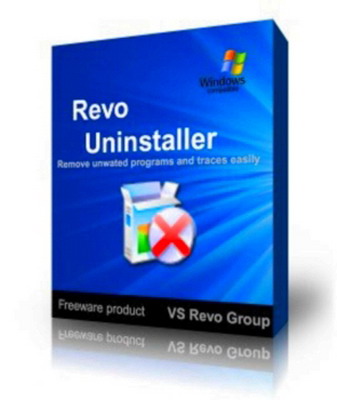
When the 'Add or Remove programs' in Windows are running slow or fails, the Revo is a free application will replace the task well. The installation program does not spend a lot of resources, only 1.5 MB. The first display you will see is the Uninstaller screen, which shows icons and titles of all programs installed on your system. You can change the view in the form of 'List' or 'Details' if you want detailed information about the file. By right-clicking the program you will see a list of options such as: uninstall and delete the program, do a search on google, the view directory of installation and quick access to help files, updating links and others.
Revo also provides some powerful tools.
- Mode is the addition of program-specific Registry key access to the context menu
- Tools Optimizer handles Autorun Manager, Windows on the device screen access, and search / exterminator garbage files
- Autorun Manager provides one-stop shopping to change the startup.
- Windows Tools brings together a variety of basic utilities vary in one 'roof'










No comments:
Post a Comment