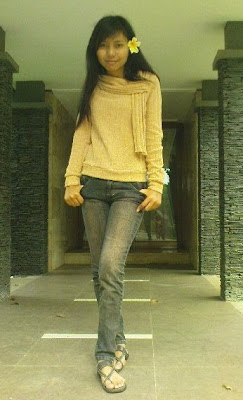Every holiday shopper has at least one uber-elitist gadget nerd on their list -- and this is perhaps the most stressful stereotype to shop for.
Not only are gadgets expensive, they change all the time. Drop an iPhone 3GS in Nerdy McNerdington's stocking and he's likely to erupt in a fit of geekery. "Don't you know I'm an ANDROID person now!? This doesn't even FACE TIME!"
But before you give up entirely -- running through Brookstone in search of a clock that looks like an egg and is also a personal cooling system that holds your cell phone -- check out our guide to the hottest gadget trends of 2010.
Trend one: e-readers
Tech industry analysts say e-readers are going to be one of the hottest gadget categories this holiday season. Last year, only a few big-name companies had e-readers on the market. Now there are at least a dozen. But you should ask yourself two questions when shopping for an e-reader.
One: Does the person I'm shopping for actually read? If the answer is no, please proceed to the "tablets" section of this article. Often e-readers are criticized as limited, in that they're designed primarily for reading books (and newspapers) and don't do much else.
So don't buy an e-reader for the tech geek on your list just because you think it's a hot item. Many of them will glare at you and ask: "Like, how am I supposed to get Twitter on this, Mom?"
Question two: Does your geeky reader go to the beach? If the answer is yes, you may want to consider the Amazon Kindle ($139) and other e-readers that have "E Ink" displays. They mimic paper, don't emit light and are good for people who want to read outside.
LCD screen e-readers, which are the alternatives, suffer some glare problems in sunlight. But, on the other hand, these come in color -- one of the newest examples is the Barnes & Noble Color Nook ($250) -- and you don't need a night light to read with them in bed.
That is, if you can go to sleep.
Trend two: Tablet computers
So, you want to do more than read books on your multihundred-dollar holiday gadget, do you? Well, look at you, Mr. Multitasker, you're in Tabletland now.
Tablet computers -- also called "slate" computers -- are basically laptops that have had their keyboards removed. And instead of using a trackpad or a mouse to navigate them, you just put your finger on the touch-sensitive screen.
The most well-known is the Apple iPad ($500), which marked this category like a well-hydrated puppy when it launched in January.
Since then, others have been scrambling to be seen through the iPad's mighty glow. The Galaxy Tab from Samsung is the latest to get rave reviews from some of the tech blogs. With a 7-inch screen, it's smaller than the 10-inch iPad and might be good for commuters, or people with really big coat pockets. And it has a camera -- which could be used for video conferencing -- where the iPad does not. But the Galaxy Tab is pricier, starting at $600.
If you maybe-prolly-kinda are going to buy a tablet for a nerd on your list, again, think about whether he or she really needs it. Tablets are great for consuming media -- so browsing the internet, watching movies, playing games. They're not so hot for creating stuff.
If the person you're shopping for is in the middle of writing a 200-page Ph.D. dissertation on "The Future of Gamer Culture," then don't think you can get her a tablet and expect all of her academic computing needs to be satisfied.
Trend three: 'Connected' TV
Connected TVs are -- duh -- connected to the internet. They act more like computers with really really big screens than the televisions of yore, and they let you stream YouTube videos or Netflix movies alongside shows on old-fashioned TV channels.
Some of them, like the Google TV from Sony ($800), feature fancy remote controls with QWERTY keyboards, so you can search for shows and channels much like you would on the computer.
If you're a semi-geek yourself, you may be wondering why this is any different from hooking up a laptop computer to the current TV you have. It's not. You can get the internet on your TV now, but connected TVs make this way easier because the user interfaces are set up to HELP you find programming that's stuffed in the corners of the Web -- on sites like Hulu and YouTube, video-streaming services like Netflix and sites where you can purchase TV shows and movies, like Apple's iTunes and Amazon.com.
If you want to get bonus points from your geek, check out the Boxee Box ($200), which went on sale only recently and will enable TVs (of more recent vintage; check out the specs) to hook up to the internet in this same, easy-breezy way.
Boxee Box also won the crowd-favorite,"Last Gadget Standing" award in January at CES (that's Consumer Electronics Show, the annual event where most of the year's new gadgets debut). So it's geek-approved.
Trend four: 3-D TV
Those 3-D images that have been so popular at the box office have jumped into the living room. The 3-D television debuted on the market this year and, while it's still a toy that's more for the early adopters than the mainstream, it's sure to be on the wish lists of some tech hounds.
A few things to consider: First, does the person you're shopping for already like 3-D movies? If they're the type of person who gets headaches or motion sickness from these effects on the big screen, they're really going to dislike those same 3-D effects in their home. TV makers like Samsung have put out health warnings about 3-D displays, listing all kinds of bizarre side-effects for women who are pregnant and even people who are "sleep deprived."
Next: How many people are you buying this TV for? If it's for the whole family, you'll need to pick up some extra 3-D glasses, which still are required for viewing that coveted third dimension. Each pair costs about $100.
Finally: Which to choose? There are several 3-D TVs on the market, including one from Panasonic that tends to get rave reviews. But it might be smart to think about what kind of TV this person would want even if it didn't have the 3-D effects. That way, if they're not into the third-dimension experience, they can just switch it off.
These are things you'll want to consider before you end up in a Black Friday shopping line -- particularly since a 3-D TV can set you back more than a month's rent. Panasonic's TVs retail for $1,750 to $2,600.
Trend five: Smartphones
Perhaps this is saving the best -- and the toughest -- for last. Smartphones are everywhere. Our nation is obsessed with them. But they're also a big show of identity . Style-minded iPhone people (you'll know them because they're wearing cardigans) get into bitter arguments with their techier Android brethren. The new Windows Phone people -- well, who knows what they're like yet, because the phones just came out in November.
The two most important things to think about when buying a smartphone aren't even about the phone itself: They're the carrier -- AT&T, Verizon, T-Mobile, Sprint -- and the mobile operating system -- Google Android, Apple iOS, Windows Phone 7 or Symbian from Nokia.
Mike Gikas, a tech guru at Consumer Reports, suggests thinking of the carrier first. What network does this person currently use? Are they sick of it? Do they want to change? When is their contract up? Unless you have some solid intel on these questions, it's probably not smart to force your loved one to change carriers without asking first if that's OK.
If you know their carrier and you know they want to stay there, then you have to look at phones that only work on that network. The Apple iPhone, for example, is only available on the AT&T network (unless you jailbreak and unlock it, and we have info on all that, too). The HTC EVO 4G, a hot competitor, only works on Sprint.
Now, on to the operating system. Think about the differences between computer operating systems. Microsoft Windows acts way different than a Mac operating system from Apple. The same is true on phones. Some people prefer the way Google's Android operating system looks and feels. Others can't stand it.
Go to a store and play with some of the different operating systems in real life before you make a decision. Also check out the available apps. There are still more apps available for Apple's iOS than for any other mobile platform.
Happy shopping and let us know if you have questions in the comments section below!
»» read more
Not only are gadgets expensive, they change all the time. Drop an iPhone 3GS in Nerdy McNerdington's stocking and he's likely to erupt in a fit of geekery. "Don't you know I'm an ANDROID person now!? This doesn't even FACE TIME!"
But before you give up entirely -- running through Brookstone in search of a clock that looks like an egg and is also a personal cooling system that holds your cell phone -- check out our guide to the hottest gadget trends of 2010.
Trend one: e-readers
Tech industry analysts say e-readers are going to be one of the hottest gadget categories this holiday season. Last year, only a few big-name companies had e-readers on the market. Now there are at least a dozen. But you should ask yourself two questions when shopping for an e-reader.
One: Does the person I'm shopping for actually read? If the answer is no, please proceed to the "tablets" section of this article. Often e-readers are criticized as limited, in that they're designed primarily for reading books (and newspapers) and don't do much else.
So don't buy an e-reader for the tech geek on your list just because you think it's a hot item. Many of them will glare at you and ask: "Like, how am I supposed to get Twitter on this, Mom?"
Question two: Does your geeky reader go to the beach? If the answer is yes, you may want to consider the Amazon Kindle ($139) and other e-readers that have "E Ink" displays. They mimic paper, don't emit light and are good for people who want to read outside.
LCD screen e-readers, which are the alternatives, suffer some glare problems in sunlight. But, on the other hand, these come in color -- one of the newest examples is the Barnes & Noble Color Nook ($250) -- and you don't need a night light to read with them in bed.
That is, if you can go to sleep.
Trend two: Tablet computers
So, you want to do more than read books on your multihundred-dollar holiday gadget, do you? Well, look at you, Mr. Multitasker, you're in Tabletland now.
Tablet computers -- also called "slate" computers -- are basically laptops that have had their keyboards removed. And instead of using a trackpad or a mouse to navigate them, you just put your finger on the touch-sensitive screen.
The most well-known is the Apple iPad ($500), which marked this category like a well-hydrated puppy when it launched in January.
Since then, others have been scrambling to be seen through the iPad's mighty glow. The Galaxy Tab from Samsung is the latest to get rave reviews from some of the tech blogs. With a 7-inch screen, it's smaller than the 10-inch iPad and might be good for commuters, or people with really big coat pockets. And it has a camera -- which could be used for video conferencing -- where the iPad does not. But the Galaxy Tab is pricier, starting at $600.
If you maybe-prolly-kinda are going to buy a tablet for a nerd on your list, again, think about whether he or she really needs it. Tablets are great for consuming media -- so browsing the internet, watching movies, playing games. They're not so hot for creating stuff.
If the person you're shopping for is in the middle of writing a 200-page Ph.D. dissertation on "The Future of Gamer Culture," then don't think you can get her a tablet and expect all of her academic computing needs to be satisfied.
Trend three: 'Connected' TV
Connected TVs are -- duh -- connected to the internet. They act more like computers with really really big screens than the televisions of yore, and they let you stream YouTube videos or Netflix movies alongside shows on old-fashioned TV channels.
Some of them, like the Google TV from Sony ($800), feature fancy remote controls with QWERTY keyboards, so you can search for shows and channels much like you would on the computer.
If you're a semi-geek yourself, you may be wondering why this is any different from hooking up a laptop computer to the current TV you have. It's not. You can get the internet on your TV now, but connected TVs make this way easier because the user interfaces are set up to HELP you find programming that's stuffed in the corners of the Web -- on sites like Hulu and YouTube, video-streaming services like Netflix and sites where you can purchase TV shows and movies, like Apple's iTunes and Amazon.com.
If you want to get bonus points from your geek, check out the Boxee Box ($200), which went on sale only recently and will enable TVs (of more recent vintage; check out the specs) to hook up to the internet in this same, easy-breezy way.
Boxee Box also won the crowd-favorite,"Last Gadget Standing" award in January at CES (that's Consumer Electronics Show, the annual event where most of the year's new gadgets debut). So it's geek-approved.
Trend four: 3-D TV
Those 3-D images that have been so popular at the box office have jumped into the living room. The 3-D television debuted on the market this year and, while it's still a toy that's more for the early adopters than the mainstream, it's sure to be on the wish lists of some tech hounds.
A few things to consider: First, does the person you're shopping for already like 3-D movies? If they're the type of person who gets headaches or motion sickness from these effects on the big screen, they're really going to dislike those same 3-D effects in their home. TV makers like Samsung have put out health warnings about 3-D displays, listing all kinds of bizarre side-effects for women who are pregnant and even people who are "sleep deprived."
Next: How many people are you buying this TV for? If it's for the whole family, you'll need to pick up some extra 3-D glasses, which still are required for viewing that coveted third dimension. Each pair costs about $100.
Finally: Which to choose? There are several 3-D TVs on the market, including one from Panasonic that tends to get rave reviews. But it might be smart to think about what kind of TV this person would want even if it didn't have the 3-D effects. That way, if they're not into the third-dimension experience, they can just switch it off.
These are things you'll want to consider before you end up in a Black Friday shopping line -- particularly since a 3-D TV can set you back more than a month's rent. Panasonic's TVs retail for $1,750 to $2,600.
Trend five: Smartphones
Perhaps this is saving the best -- and the toughest -- for last. Smartphones are everywhere. Our nation is obsessed with them. But they're also a big show of identity . Style-minded iPhone people (you'll know them because they're wearing cardigans) get into bitter arguments with their techier Android brethren. The new Windows Phone people -- well, who knows what they're like yet, because the phones just came out in November.
The two most important things to think about when buying a smartphone aren't even about the phone itself: They're the carrier -- AT&T, Verizon, T-Mobile, Sprint -- and the mobile operating system -- Google Android, Apple iOS, Windows Phone 7 or Symbian from Nokia.
Mike Gikas, a tech guru at Consumer Reports, suggests thinking of the carrier first. What network does this person currently use? Are they sick of it? Do they want to change? When is their contract up? Unless you have some solid intel on these questions, it's probably not smart to force your loved one to change carriers without asking first if that's OK.
If you know their carrier and you know they want to stay there, then you have to look at phones that only work on that network. The Apple iPhone, for example, is only available on the AT&T network (unless you jailbreak and unlock it, and we have info on all that, too). The HTC EVO 4G, a hot competitor, only works on Sprint.
Now, on to the operating system. Think about the differences between computer operating systems. Microsoft Windows acts way different than a Mac operating system from Apple. The same is true on phones. Some people prefer the way Google's Android operating system looks and feels. Others can't stand it.
Go to a store and play with some of the different operating systems in real life before you make a decision. Also check out the available apps. There are still more apps available for Apple's iOS than for any other mobile platform.
Happy shopping and let us know if you have questions in the comments section below!